The term “rich snippets” sounds a little odd for those who aren’t in the professional web development and SEO world. When digital marketing professionals talk about search results pages, we often refer to “snippets”. Each URL has its own snippet, usually consisting of the title, the base URL, and a description. When you hear terms like: featured snippet, rich snippet, structured data, microdata, rich or structured markup, etc., there are some technical differences, but to keep it simple, what we’re talking about in this article will just be referred to as rich snippets.
What is a rich snippet anyway?
Rich snippets are snippets that display on the SERPs with some additional “rich” information ranging from the hours of operation to the time it takes to cook a recipe. Sometimes, when you search Google for something you’ll notice that within the results there are certain ones that stand out – they’ll have things like star ratings, reviews, images, and other details that other results don’t seem to have. These are rich snippets in action.
What does a rich snippet look like?
Defining a rich snippet and seeing one in action are two completely different things. To help you better understand the variety of rich snippets that can render in the SERPs, here are some examples of some of the most common ones:
- Organizations – when looking up an organization, you might see the different sections on the organization’s website in the immediate search results, and to the right you can see even more information about it.
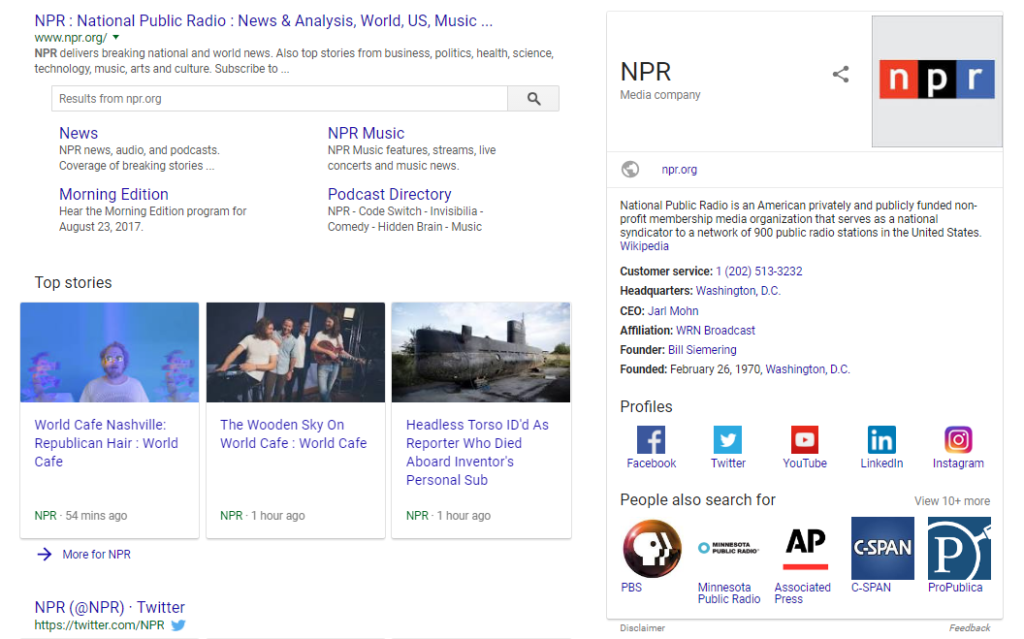
- Events – notice how a list of dates, artists, and locations renders when looking up upcoming events:
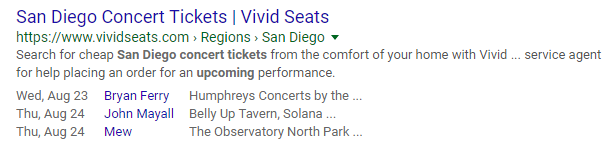
- Recipes – when researching recipes you may notice images, calories, and even the time it takes to cook the food.
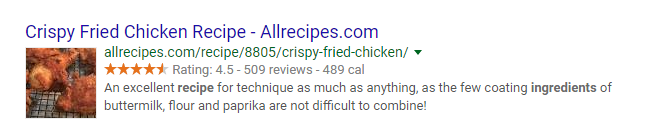
So, a rich snippet is just that – an enhanced summary of information from a website in the search results. It’s “rich” because it supports different formatting, unlike the plain text usually found in search results. You can also interact with these snippets beyond the information being displayed. Rich snippets should not be confused with featured snippets.
Featured snippets are those that are appearing prominently at the top of search results and seem to be suggested by Google. They’re being “featured” by Google because of their markup (NOTE: “Markup” is another term you will hear often, so read this great article by Moz that has examples as well.)
How do rich snippets help my website?
Now that you know more about rich snippets, the million dollar question is: why should you care about rich snippets for your website? Well, while it’s true that many things seem to be ever-changing in the SEO world, we can safely say that Google will probably keep experimenting with how they present search results. Rich snippets will undoubtedly continue to keep playing a major role in this equation, so you should invest as many resources as necessary in implementing this on-site optimization correctly.
How do I implement rich snippets correctly?
Proper implementation of rich snippets will vary depending on what platform you’re using. We’ve compiled some helpful hints based on a few of the most widely used website platforms in the world.
Squarespace
- Squarespace users looking to add rich snippets to their site can try it via code injection, or try Schema App, which promises to help you easily add rich code directly to your site.
Weebly
- If you’re on the Starter, Pro or E-Commerce plan, your product pages are automatically optimized with structured data for rich snippet display. You just need to fill out Name, Price (or sale price), Description (short description), SKU (if one is defined), and upload the Image.
- For other interior pages where you want to have rich snippets, go to the Pages tab, Advanced Settings, and insert the rich snippet code in the Header Code field. If you’ve already got something in the Header Code field, this code can go either before or after that – just be sure to leave a blank line or two between them to help keep the code neat and clean.
- Unfortunately, this won’t work on Weebly blog posts. Since you don’t have access to the Header Code for individual blog posts, you’ll need to use an embed code element in the blog post in order to enter your desired markup code.
Wix
Some of the content on your Wix site, such as e-commerce pages, are already marked up properly, so you don’t have to do anything else. However, Wix knows it’s important to allow its users to make their own changes, so if you’re a Wix user you can vote for this feature to be added here.
WordPress
Install and activate the All In One Schema.org Rich Snippets plugin. After you activate it, click on the Rich Snippets menu icon in the left sidebar to continue. You will see different types of content that you can create with the plugin. Including:
- Item Review
- Person
- Product
- Recipe
- Video
- Article
- Event
Create a new post or edit an existing one. Just below the post editor, you will see a box labeled Configure Rich Snippet. Inside, you will see a drop-down menu where you can select content type for the post you’re working on.
Alternatively, you can try using one these 5 WordPress plugins to help you get this done. For those of you who are on a platform that doesn’t help out with structured data, you can use a tool like the schema generator from SEOChat.
How do I know if I’ve implemented rich snippets correctly?
It’s important to understand that you won’t actually see anything on your website page when you add a rich snippet to it. Additionally, Google and other search engines may not immediately index your rich snippets or show them in search results.
We suggest you visit Google’s Structured Data Testing Tool and paste your markup code into the tool box or click on the Fetch URL link and enter the URL for the improved page there. Click on the Validate button and the tool will review your markup.
What do I do if my rich snippets aren’t showing up in the SERPs?
There are usually 3 main reasons why this would be happening:
#1 – General quality issue with the site.
There is no single solution for this issue. In Google’s estimation, any number of things could bring down the quality of a site, including:
- Poorly written and/or thin content
- Duplicate content
- Keyword stuffed content
- Low quality inbound links pointing to the site
- Slow loading times
- Not mobile-friendly
- Too many ads
You should go through your website with an open mind (and a fine toothed comb) to conduct a thorough and objective assessment as to why there may be a site quality issue in the first place. Better yet, have a professional look at it who you trust will be able to give you some honest feedback.
#2 – Technically incorrect.
There may be an issue with the code being used to implement your rich snippets. In order to identify and resolve the errors, we recommend using Google’s Structured Data Testing Tool.
#3 – Not compliant with current Google guidelines.
Google’s best practices for structured data can be found here. We recommend that you follow them in order to remain Google compliant and have your rich snippets displayed.
Although you’ll clearly not want to use rich snippets on every blog post and interior page of your website, when warranted, rich snippets can be a great addition to your site. Just choose an appropriate approach depending on your own requirements and budget and you should be good to go. Remember, despite whatever path you choose be sure to check the results with Google’s Official Structured Data Testing Tool to ensure you’ve implemented everything correctly!
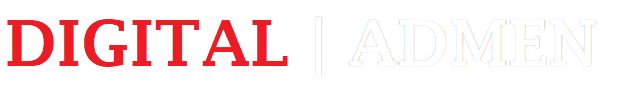
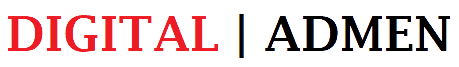
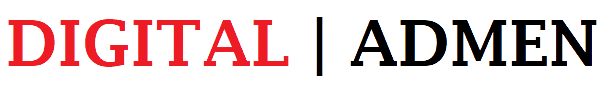
Leave A Comment
You must be logged in to post a comment.